Tired of your OS Widows behaving strangely and slowing down suddenly? I can understand the pains of removing the viruses infecting your system and then sustaining the damage done by them. According to a recent survey worldwide, malware expenses have increased up to $20 Million. Google research adds to the worries by telling us that one in every ten websites is infected with ‘drive-by’ malware.
Seeing these stats, it becomes essential to protect your computer against all such viruses, malware, and automatically installed unwanted programs (PUPs). If you think you are safe by having an antivirus program on your PC, then I would frankly tell you that you are delusional! There are more than enough viruses and malware that can easily get through your antivirus program and firewall. It is good to have an antivirus program on your system, but you also need to learn more. Hence, it is an absolute necessity for you to learn the most effective ways of virus protection. It is better to stay safe than to cry over spilled milk.
With this in mind, I have researched extensively and, after careful administration and use, have come up with some of the most effective ways to prevent viruses from entering your system.
You can avoid getting infected and can enjoy the internet on your terms by following these methods meticulously.
System updates for virus protection
It does not matter which operating system you are using. It can be Windows, MAC, Linux, or any OS. But what matters is that your operating system should be up to date. Always try to use the latest system and update it regularly. OS releases updates to fix security leaks and faults in the system. So this regular update can help you keep your system secure and safe.
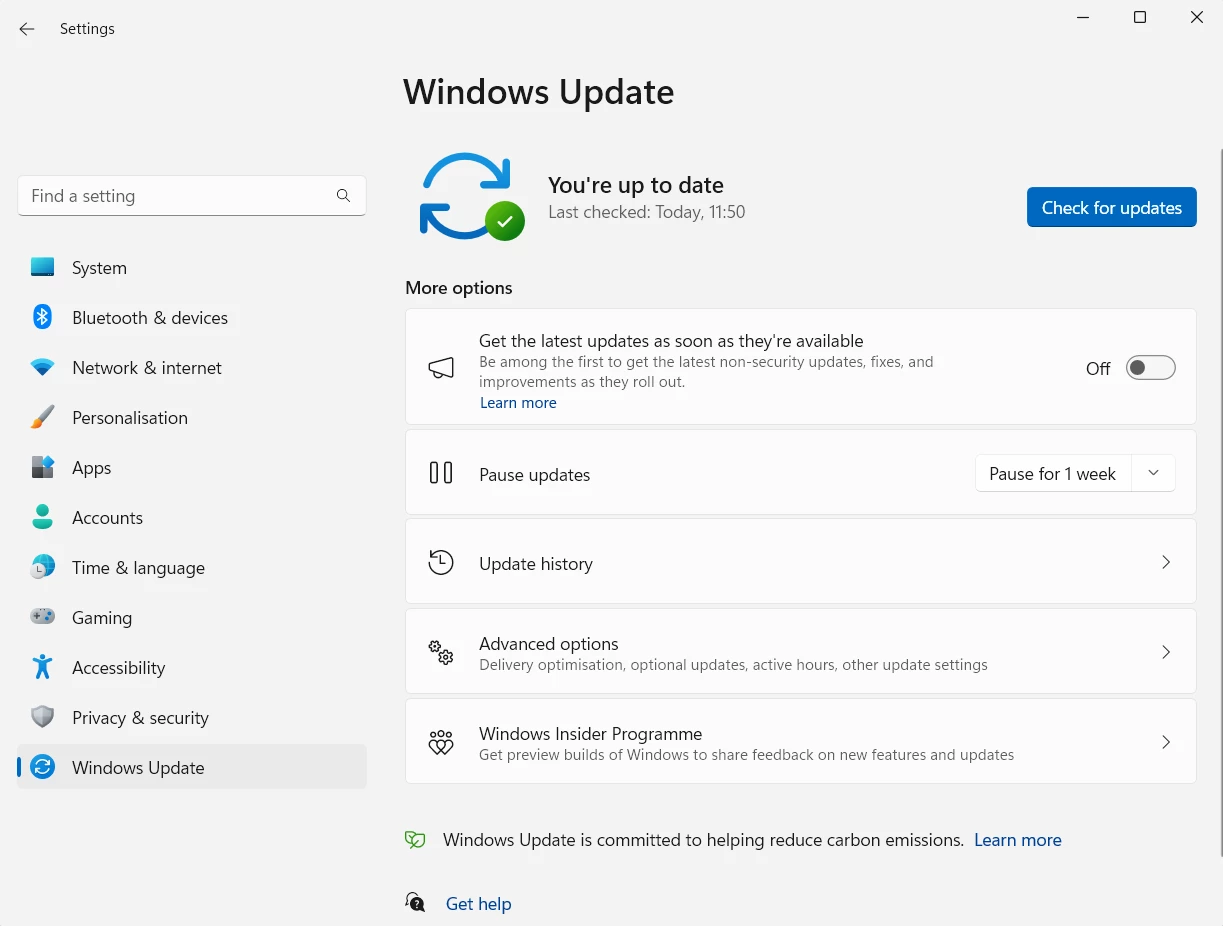
Install GridinSoft Anti-Malware
It is not the only thing that keeps you safe, but this goes almost without saying that having an antivirus on your system is the essential step to avoiding viruses and securing your operating system. Also, do not forget to regularly update Gridinsoft Anti-malware1 to maintain a database that helps you to fight against all new viruses, adware, trojans and others.
Perform Daily Scans
You should perform daily scans on your system. Sometimes it is hard to do, and you cannot work while the virus scanner is running, so if you find the process irritating, then it is recommended that you schedule a weekly scan on your software or set up a nighttime scan working on your computer. In this way, your system can be cleaned out regularly, making you less susceptible to viruses.
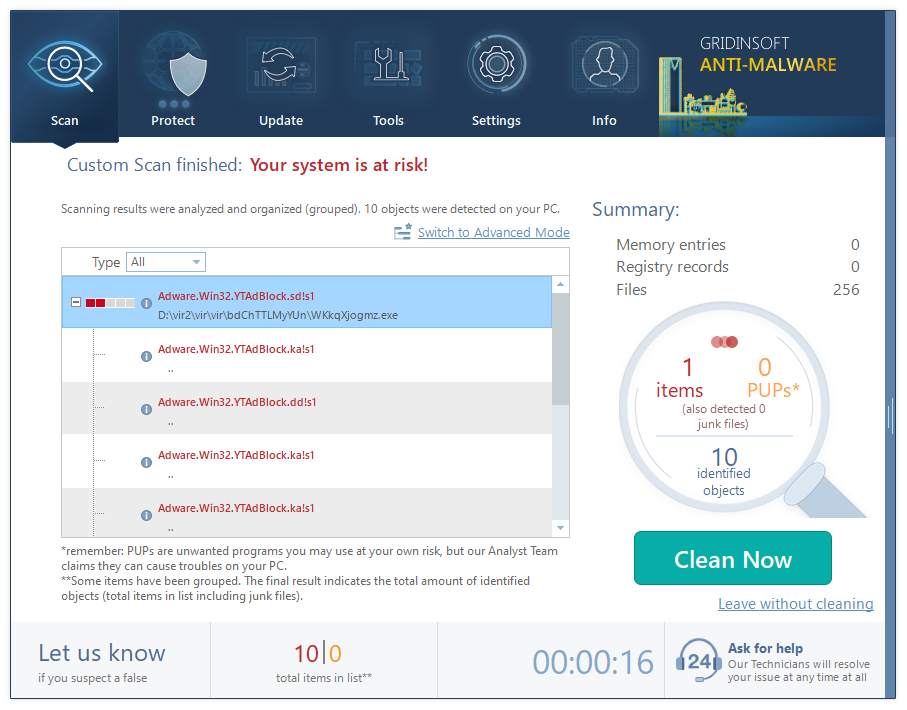
Disable auto-startup on your PC
Many devices act as sponges and attach themselves to external hard drives, USBs, or any other kind of portable media. The minute you connect an external device to your computer, the viruses launch themselves and start propagating and spreading in your system.
If you want to improve your virus protection, it’s in your best interest to disable the auto-run feature in your system. Depending on your operating system, you can follow the steps given by Microsoft to disable this feature.
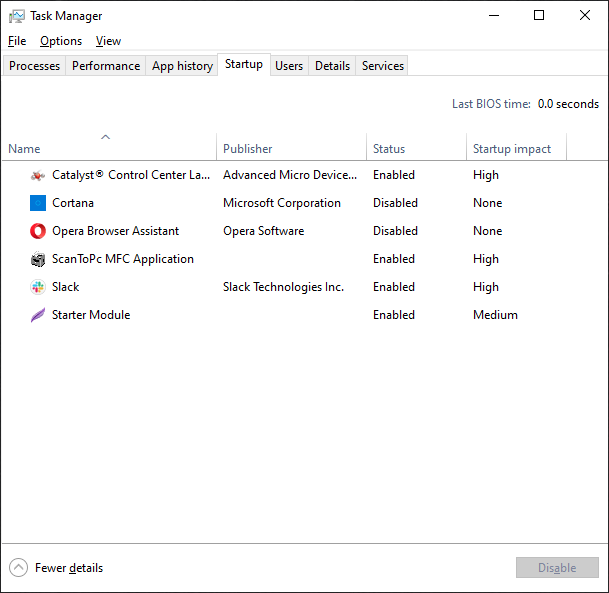
Use a Standard User account
It might be a bit of extra work to install every program manually and grant permissions for everything with a standard user account. But a standard user account can also help you stay safe by regulating and monitoring everything that enters your system. You can keep a check on any unwanted program that tries to install itself, and you can also quickly reverse harmful changes. This hint increases your virus protection enormously because of the specification of malware for Windows.
Use a secure Network for virus protection
If your operating system is connected to the printer, wi-fi, or any other network, ensure that you are using a secure connection. Do not connect your computer to an open Wi-Fi___33 network. Always use WPS or WPA 2 protection to secure your network. It will also be good for you not to broadcast your SSID and password.
Avoid Clicking on Anything and Everything
Now, this is a mantra that you need to keep repeating to yourself until it is completely embedded in your brain. It’s a rule that needs to be religiously followed to prevent viruses from entering your system. Do not click on everything. It includes everything; Crafty email messages, email attachments and links, unknown websites, attention-grabbing banner ads, false download buttons, pop-ups, or any such thing that wants you to click on it!
You want to stay safe while on the internet? Do not ignore this rule. If an email is sent by a friend, relative, or colleague, never open it without scanning it first. Do you want to download email attachments? Scan first. Want to click on a download button for software? Verify first that the software is coming from a licensed source.
Make sure that your browser is configured to ask first before running or downloading any program or file because most viruses only attack after you grant permission or “click” on the file containing the virus.
Always beware of nefarious pop-ups and never click on the “X” to close the pop-up.
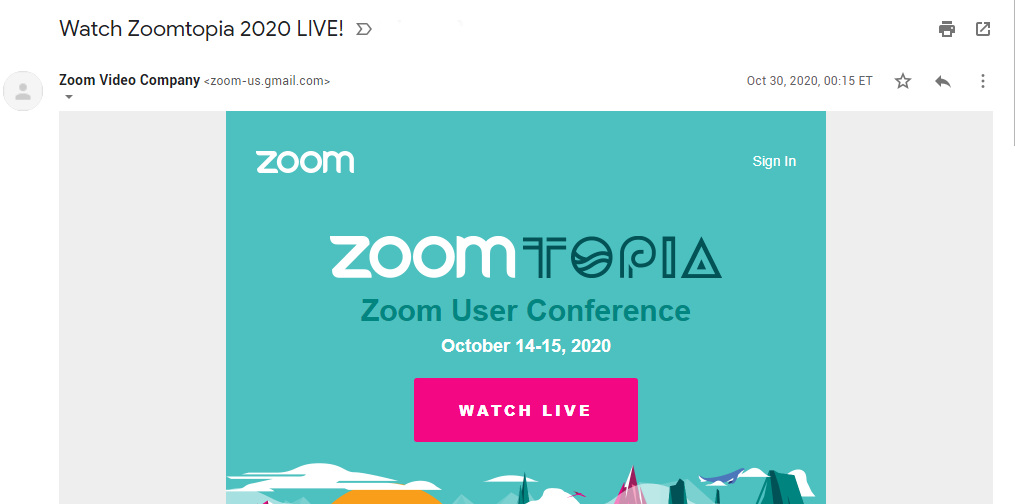
Surf Smart
Always use a secure internet browser. Do not stay dependent on the old Internet Explorer versions as they are incompatible with modern plug-ins and features. It is best to use an advanced business-class browser. Once you have a good browser in your system, then be smart and make good use of its additional features such as Add-ons and Plug-ins. Many browsers provide you with Add-ons that coordinate with your antivirus program to block harmful sites, cookies, and links.
Install ad blockers and pop-up blockers in your browser to stay safe while browsing the internet. Also, install browser plug-ins to protect you against ‘drive-by’ malware, phishing attacks, fake hyperlinks, and harmful web pages.
It is in the best interest to never enter your personal, professional, and financial information on a page that you have not opened manually and is not a verified link or secure website.
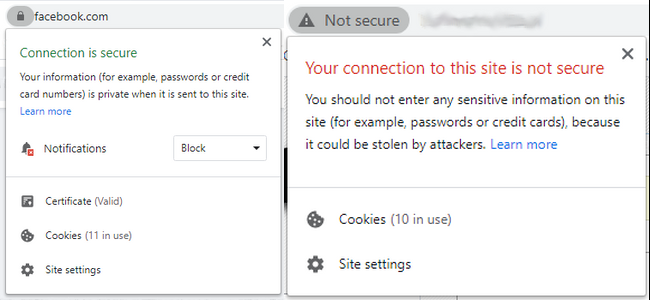
You can also add unchecked to your browser plug-ins to uncheck unnoticeable small checked boxes that install PUPs to your computer. Also, don’t forget to clear the cache of your browser.
Use Multiple Strong Passwords and Back-ups For Everything
It’s better to be safe than sorry. While you are on the internet, a simple virus is not the only thorn in your backside! It would help to stay safe and secure from hacking programs while shopping online or doing banking transactions. It is advisable not to use one or similar passwords on all your social or professional accounts. Also, keep all your data backed up at all times to avoid losing anything to viruses.
Use a Hardware-Based Firewall
The simple software-based firewall provided with your system is insufficient when using the internet or connecting with external networks or devices. It would help if you had a capable and hardware-based solid Firewall to protect your system against viruses, worms, infected network traffic, malicious adware, and other vulnerabilities.
Did you know about all these ways of preventing viruses from entering your system? Use them well and enjoy a virus-free computer and life!
- Detailed review of GridinSoft Anti-Malware

